Software is to the 21st century what electricity was to the 20th century. Software is incredibly powerful, incredibly effective, and relatively inexpensive.
Most industrialized economies are faced with declining populations and one of the fallout effects of this is everyone is struggling to find enough people to keep their business going. Then, when you do find someone, they are going to be under 40 and will only know of a world of technology. They know what technology can do and they expect to have those capabilities available in their workplace.
“Technology has gone from a key differentiator to a core strategy. Any company that isn’t figuring out how to use technology to revolutionize their business is doomed. If you are just looking to evolve, that will give you success in the short-term, but in the long term, those that do figure it out will have your dinner – and cake, too.” (Source: The Globe and Mail)
Why do I need new software? How do I know?
People vs Software
One huge benefit of software is that it shows up to work every day and just does its work. Okay, maybe not quite every day ☹.
We all have enough experience to know that software can have issues. But, if you compare the challenges of keeping software running happily with the challenges of keeping your staff happy and productive, which one is easier?
Software is very good at doing the mundane, repetitive tasks that cause people to become bored and turn their creativity off. Not only does software thrive on the mundane and repetitive, it also does it consistently and does it well. People make mistakes. We all make mistakes. Software on the other hand, doesn’t make mistakes. It does exactly what you told it to do, even if what you told it to do isn’t correct.
I was working with a customer a few years back. In the course of connecting with everyone and gathering insight into what they do and how they do it I discovered something that highlights the difference between people and software.
Each month this employee would scrape hundreds of invoices of their vendor’s portal, enter them into an Excel workbook, allocate them to departments and GL accounts before reconciling them against what was processed in their retail operations software. Once that was done, she would spend another 3-4 days keying them into their accounting system so they could be paid.
The first step we did was to take that Excel workbook and format it so that each month she could import those invoices to the accounting system. The result is that a 3-4 day job is now 5 minutes. And, more significantly we have a very, very happy employee who can now spend 3-4 days per month on something else.
Do you have someone doing a mundane, repetitive task every month?
Cyber Security and Business Risk
The number of phishing attempts and security probes arriving at your business is both shocking and disappointing. Some of them are really good too!
Globally, no less than $18 billion was paid in ransoms in 2020. 80% of organizations were hit by a ransomware attack in 2021. (Source: Panda Security)
Would your business survive a ransomware attack? Most companies are not prepared so they need months worth of work to recover from an attack. And, when they do recover, their business isn’t the same.
Cyber insurance is becoming more difficult to obtain and more expensive when it is available. The insurance companies are asking for much more detailed proof of your defences before they insure you.
There’s plenty of good software available to help protect you but your weakest link is still people. People make mistakes: they click on that email they thought was from you and suddenly your business stops. Training your people about security is a frequently overlooked insurance investment.
One thing to consider in this area is the financial cost to recover your data and restart your business. Another piece is the reputational risk that a security breach would create.
Here’s an example of what an attack can look like:
Colonial Pipeline is one of the largest fuel pipeline operators in the United States; they provide roughly 45% of the East Coast’s fuel supply, and transport over 100 million gallons of fuel across the country daily. The DarkSide attack forced the company to halt all pipeline operations and IT systems, which led to a gas shortage across the East Coast. Colonial Pipeline ultimately paid a ransom of close to $5 million to decrypt the locked systems. (source: Panda Security)
Maybe you are a much smaller business and don’t identify with this example. Another small company that developed software was attacked. The attack took their software down and prevented their customers from using the software, the company’s only source of revenue.
Not only did it take months to recover their systems and software, but they were also not able to recover everything. This affected their customers’ data and hence the company’s reputation with the customers. The result was they lost short term revenue as well as long term revenue through lost customers.
How well does your current software and systems enable you to keep your business operating should you become the victim of an attack?
Signs You Need Software
There are so many software solutions available it’s difficult to give you specifics. But, if you listen to your people they will give you a good idea of where to start. They may already be telling you what can be done.
Paper
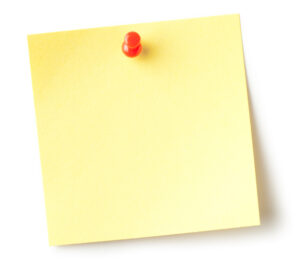 One of the easy items to see is paper. Are you passing paper around as the way things are done?
One of the easy items to see is paper. Are you passing paper around as the way things are done?
One company we visited has crews going out to customer sites. The crews are dispatched and report back on what was done using paper. Once those papers return to the office someone needs to do something with that paper so the customer can be billed for the work.
There are several challenges with this. One is the time delay and expense associated with billing the work. Another challenge is visibility. Until the paper returns to the office you can’t see what was done.
There’s software to automate this process from beginning to end. However, the primary impediment to using it is usually gaining acceptance from the people who are accustomed to using paper.
Timesheets
 Are you a service business that uses timesheets as your source of revenue? Are they on paper? Are they in Excel? They could be in any form but usually that form is disconnected from everything else.
Are you a service business that uses timesheets as your source of revenue? Are they on paper? Are they in Excel? They could be in any form but usually that form is disconnected from everything else.
Many times at the end of each week or month those timesheets need to go through an approval process before they are used to create the invoice to the customer. Can you see where they are in the approval process? Once approved, do you have visibility into who approved the timesheet? Once approved, someone needs to summarize all of those timesheets into an invoice.
This is time consuming and subject to error. Additionally, if your people are working on projects how do your project managers know where their project is versus the budget for the project? Is it once per month when the invoice is generated?
Perhaps you are a step beyond Excel and have time tracking software. Is that software integrated with your accounting and project management so there’s one point of entry for everything? Does it give your project managers up to date visibility into their projects?
Inventory
 Do you have good information about your inventory available to you? Does everyone have easy access to accurate, current information? Some companies have software that doesn’t track some details about their inventory, so employees turn to Excel. They create Excel documents to track what your software can’t.
Do you have good information about your inventory available to you? Does everyone have easy access to accurate, current information? Some companies have software that doesn’t track some details about their inventory, so employees turn to Excel. They create Excel documents to track what your software can’t.
This becomes a point of friction and a point of risk. It’s a point of friction because someone needs to remember to enter the data into the workbook. It’s a point of risk because that workbook needs to be shared among multiple people who usually have full access to delete or change the data.
You have collected all this additional data in Excel but how do you match it up with your accounting system and create reports that turn your data into information?
Most companies that manage inventory want to know have items you have on hand, what is on backorder for customers (and, maybe for how long) and what is on order from your suppliers. Do you have the software and reports that make it easy for you to see all of this?
eCommerce
 Many businesses have discovered that eCommerce is an opportunity to meet customers where they want to buy.
Many businesses have discovered that eCommerce is an opportunity to meet customers where they want to buy.
Adding an eCommerce site is easy and inexpensive. However, that’s where the challenges begin, especially when your site is getting traction.
How many times has a customer placed an order for something you don’t have in stock or is already committed? What is the cost to you to have someone contact the customer and possibly cancel the order? What is the cost to you in terms of customer experience? How do you compare to Amazon for customer experience?
Software can enable a seamless, accurate process that creates a great customer experience. Integrating your accounting and inventory with your eCommerce means that your site shows real time availability. That’s the easy part. Where it becomes good is that the customer’s order automatically and seamlessly flows into your internal systems. That allows orders to be shipped quickly and accurately. Then, the shipping details can flow back to the eCommerce site or be automatically emailed to the customer.
Sales and Marketing
 Sales is the lifeblood of every business. It can also be the most siloed part of your business with each salesperson storing their information their way.
Sales is the lifeblood of every business. It can also be the most siloed part of your business with each salesperson storing their information their way.
If each salesperson is keeping their data their own unique way, what happens when they leave? How are your opportunities seamlessly helped when the salesperson leaves or takes vacation? Does anyone else in the company know anything about the opportunity? Can someone new seamlessly interact with the prospective customer?
Software can help. The most commonly used software is Customer Relationship Management (CRM) software. There are many options available with a wide range of capabilities. The basics of this software is it creates a consistent, reliable, and central place to keep information about your customers and prospective customers.
The real benefit of CRM software is that when a salesperson leaves, all your leads and opportunities don’t leave with the salesperson. Another benefit is that anyone in the company can speak intelligently with the customer should the salesperson not be available.
The next level is integrating your CRM with your financial system. Now your salespeople can readily see what their customer is buying from you. With this information available, in the 10 minutes before your sales person visits a customer they can review the account and be informed. Now the sales call becomes: “you spent $40,000 with us last year. Thank you for your business! I see you bought A, B and C products but did you know that we also offer these complementary products. If you buy these as well, they can help grow your business with your existing customers.”
Having this data available will also enable you to use marketing automation to reach your customers. Marketing automation can help you create campaigns and messaging offering complementary products. Or, you can use marketing automation to remind customers that you are still here for them.
Collaboration
 The first tool for electronic collaboration was the telegraph. Over a period of many years this progressed to email. Today, email is the simplest tool used for collaboration. Unfortunately, it is not very efficient. Additionally, in an era where spoofed email accounts are used to request money transfers, email is not the best, most secure means of collaborating.
The first tool for electronic collaboration was the telegraph. Over a period of many years this progressed to email. Today, email is the simplest tool used for collaboration. Unfortunately, it is not very efficient. Additionally, in an era where spoofed email accounts are used to request money transfers, email is not the best, most secure means of collaborating.
New tools and communication bandwidth have enabled video-based communication. This became particularly valuable in 2021 and 2022 when essentially no one was working in a central office. During this time we became very skilled and comfortable with tools like Microsoft’s Teams and Zoom.
However, there’s more to collaboration than communication. Communication is a significant component of collaboration but there are other aspects to consider as well.
Collaboration suggests you are working on something with someone else. How do you know what needs to be done and who is supposed to do it. This is task management. Task management can also handle requests. For example, you’re the CFO and you need someone to wire transfer $1,000,00. Using email for this request is what has created all of the phishing attempts using email. Using a task management tool instead is not only more secure but it’s also easier to monitor what has been completed and what is yet to be completed. There are many tools available for this and which on is best for you will depend on your overall circumstances, needs and goals.
In addition to task management, there’s the needs to work on collaboratively creating documents: sales proposals, for example. Instead of emailing copies of the document to each other, you can all edit the file from a single location. This saves time managing multiple versions of a file in multiple locations and it ensures everyone is working on the same document.
What if you are working on a project with a customer? This is a case where you have task management and document management needing to be consolidated in one place. Again, email is a really challenging method of doing this. There are a number of software solutions that will bring together task management, document management and store the email communications associated with the project. Everything you need to know to manage and complete the project is in one place regardless of whether the people on the team are in your company or multiple companies.
What software do I need?
Every business is at a different stage but at the core every business needs a financial system to collect all of your revenues and expenses so you know whether you are profitable and why or if you are not why not.
Next, I suggest you look at software to help you be operationally efficient. I like to start by removing as much paper from your process as possible. If you can do that make sure what ever you choose talks to your financial software because you don’t want to trade one manual process for another.
If you provide services, look at how you know what to bill for and how the invoices are created. There will be software to help you. If you sell product what is your process from receiving the order through delivering the product? Is there any duplication in the process?
A good place to begin determining what software you need is to connect with your accountant. They have seen many businesses like yours and should be able to give you some guidance. Network with your peers to learn what they are doing but keep in mind that doing the same thing is not always best for you. Finally, you can also contact flexxus. We can produce a report for you with a list of recommendations, costs, and timelines. This will provide you with a roadmap that you can implement at your speed.
Having said that, the first thing I suggest you do is decide what problem you are solving. Once you know that do some research. Without knowing what problem you are solving, finding a good solution will be challenging. Think of it like going to the auto mall to buy a car. If you don’t have some idea of what type of car you want, you will get lost in the options.
While researching keep in mind that some people think their product is like the magic spray they use in soccer because it solves every problem. You know the spray I am referring to: the one where a player is flailing about on the ground, the trainer comes out, sprays something on the player and magically they are up and running around again.
Once you have decided what problem you are solving you should also decide what success looks like. When your problem is solved what is the effect on your business? Document this. Paint a vivid word picture of what success looks like for you.
Next, look at what you have now and determine whether it can solve your problem. I recommend being careful here because many people don’t have a strong understanding of what their current software can really do. Try finding someone who really knows your software and engage them to determine whether it can be your solution.
The Cloud
The “Cloud” is all the rage in technology today. While it is the latest marketing craze, it isn’t a new concept. In the early days of computing technology, computer time was rented. Sound familiar?
While it’s the marketing phrase of the moment, there are many redeeming features to cloud computing. And, just as with everything in life, there are negatives.
One of the most common complaints about cloud solutions is cost. This concern is one of the more difficult ones to discuss and understand. The cost of the monthly subscription is easy to see and easy to understand but the cost of the software you run in your office is much less clear. Most people compare the subscription to what their current software costs and conclude the subscription is more expensive. However, this fails to include costs for things like servers, supporting software, maintenance, security, backup, and disaster recovery. All of these are expenses that are additional to the software license and hence not easily seen.
Another, undefinable cost to running software yourself is business continuity. What happens when (not if!) your network is compromised by ransomware? Cloud solutions are an excellent way to mitigate this risk. Your cloud solution provider will have far more resources to dedicate to security than the average company using the software could reasonably dedicate to security. While they are more vulnerable to attack, they can also apply greater resources to protection. And, if they are smart, they will be using Amazon’s AWMS or Microsoft’s Azure infrastructure so they then leverage the resources those companies are applying to security.
The most important consideration when looking at cloud solutions is your data. It is yours, isn’t it?
Does the cloud solution allow you to extract your data should you choose to leave? Many will say ‘yes’ but avoid disclosing how this is achieved, what the cost is, and what format your data will be provided in. Will it be provided in a format that is useful to you? Or, will you be provided in a series of CSV files that are essentially useless but give the vendor the ability to say they will give you your data?
Here are the areas where I recommend you focus your investments:
- Security
- Financial Management (Back Office)
- Customer & Sales (Front Office)
- Collaboration
Security
Securing your network, your data and your company have become much more important. Your business interruption insurance is relying on it more and more. Will your security investment support a claim or enable your insurer to deny your claim?
What should you invest in? There are a host of options but the foundation is a solid managed antivirus solution. Related to this is Cybersecurity Phishing Training and Testing for staff. Your people are your weakest link and most common attack vector. They can only help protect your business if they know what to look for and what they should be avoiding.
Next is a data backup and recovery solution. This solution should include both local files and cloud stored data such as Office 365. Buying and implementing a data backup and recovery solution is one thing. Having one that actually works when you need it can only be achieved if you also invest in testing the data recovery process. This is a component that is frequently missed. There have been many cases where the backups became needed but proved to be invalid, meaning there was no actual backup.
Financial Management (Back Office)
Every business needs something to manage the finances. Most businesses start with something like Quickbooks or Xero. As your business grows your financial management needs become more complex.
For example, the finance team can grow and with more people there’s the need for separation of duties. This is where the security structure and granularity of security can become an issue that creates the need to change to an Enterprise Resource Planning (ERP) system.
For other businesses the need to manage inventory becomes more complex. The volume grows and the need to use multiple purchase currencies, bundle the cost of duties and freight into you inventory item costing means that you need more comprehensive software.
A comprehensive back of system such as an Enterprise Resource Planning (ERP) system provides a tool that means every financial transaction in your business is tracked in detail and flows from a single point of entry. There is no duplication of data, no duplication of data entry, and full visibility into who has done what relative to the transaction.
The single point of entry also enables you to implement approval processes and controls on the transactions. When your business has grown to the point where you don’t see everything an Enterprise Resource Planning (ERP) system allows you to place to controls and limits on what can be done while giving to complete visibility into who has done what, even when you can’t be in the office.
Having a single point of entry for everything allows you to create dashboards and alerts that give you insight into your business. These are the tools that enable you to keep your finger on the pulse of your business.
Customers & Sales (Front Office)
The lifeblood of every business is your customers. As your customer base grows it becomes more and more difficult to keep track of who and where they are. A good database system for this is a Customer Relationship Management (CRM) tool.
A Customer Relationship Management (CRM) solution can be a simple, easy to use database that just helps you keep a listing of your customers and prospects along with basic information about Them. Or, it can be a complex, comprehensive tool that helps you manage the entire lead to close process using a defined workflow.
No matter where you are on the spectrum of comprehensive and complex, you also want the ability to know who are your current opportunities and where they are in your sales cycle. This is particularly important if you have sales people on your team. I bet you have already experienced at least once instance of having a sales person leave your company and take all of your opportunities with them because you didn’t know who they are. A Customer Relationship Management (CRM) tool is what keeps these opportunities in your pipeline. With a Customer Relationship Management (CRM) the opportunities belong to you, not the salesperson.
A Customer Relationship Management (CRM) tool is designed to help businesses manage their interactions with customers and prospects. It provides tools for assisting with sales, marketing, and customer service. This includes lead management, opportunity tracking, campaign management, and case management.
With the right Customer Relationship Management (CRM), you can monitor all your customer journey touchpoints, determine how to optimize their experience, and create a consistent cadence of sales, marketing, and service activity. You’ll turn every employee into a customer expert, armed with the insights and information needed to create excellent customer experiences.
Most important of all, to create a quality experience for both customers and employees, your Customer Relationship Management (CRM) should be bi-directionally integrated with your Enterprise Resource Planning (ERP) system. A fully integrated system gives customer-focused people visibility into the financial side of the relationship with the customer. Is the customer calling about an outstanding order? Do they want to re-order the same as a previous order? A fully integrated suite enables this level of access and knowledge.
Collaboration
Collaboration comes in many forms. The type of collaboration you have is going to have a significant influence on the collaboration tools that are worth considering.
Are you a project focused business where there are defined tasks for each project? Is each project the same as all previous projects? Or is each project unique?
Is collaboration for you having multiple people contributing to writing documents such as sales proposals or statements of work?
Another form of collaboration is knowledge sharing and problem solving. With this type of collaboration, knowing who has the skills and experience to help is a big part of the collaboration. This type of collaboration can start as a conversation but migrate to viewing documents or editing documents together.
In terms of collaboration tools, they can fall into the following categories:
- Chat – group and private chat
- Meetings via online video conferencing software with whiteboards
- Manage projects and tasks
- Shared Calendars
- Cloud Storage and File Sharing Tools
Within each of these categories, there numerous options available to select from. A quick search will reveal multiple brands to investigate.
How to buy software
The process of buying software
Buying software is not the same as buying things like cars, trucks, and computers. Yes, there are specifications, but these are much more difficult to document and compare.
I have seen multiple software RFPs with specification such as “System should support prepaid expenses.” As a vendor, I can honestly say yes to this because what is not stated is what their version of support looks like.
This is why I don’t recommend you attempt to codify the software’s capability. This is very difficult to do. Software can offer multiple ways to says yes to the capability you specify but they may not match how you want to do things. All the options allow the vendor to say yes to the capability.
My recommendation is that instead of codifying what the software can do, codify how the software you desire should work.
Let’s say you need a vehicle. If you head down to the auto mall and start looking, you will soon become lost in the options because you don’t know what problem you are solving. Once you have decided whether you want an SUV, a mini van, a sedan, a coupe, a pickup truck or a sports car your selection process becomes much easier.
Buying software is similar. First you need to determine what problem you are solving. Then, rather than diving into the multitude of options that are available, I suggest you write a story that describes what success looks like from your perspective. Once you have a good picture of what success looks like, then you can approach vendors and ask them how they would help you achieve your picture of success.
If you allow the vendors to use their knowledge and innovation you may find they deliver a better solution than you would receive if you prescribed vague requirements like “System should support prepaid expenses.”
The clearer the picture you have of what success looks like, the more likely you are to achieve that success. When viewing your options you can keep the focus on ensuring the software delivers your vision. The side benefit of this is it helps you avoid buying the software from the best demo team.
Since the software will have to serve your needs today as well as tomorrow, look for a system, and a company, that will be around ten years from now. A system that is flexible, easy to use, and works with the way your company does business.
Look for something that is built using common and widely used technologies. Avoid proprietary languages and systems, because you are at the whim of the authoring company for support and the talent pool for these systems is limited. If customizability is important, look for software that is easily modified for basic tasks by the average users and can be customized by any technically capable person.
After all of that, there is one more thing to decide. What is the budget you have in mind? How much are you ready, willing, and able to invest in new software? If you don’t make this decision early, and share it with those you contact, you will spend a lot of time looking at software that you are not going to buy because it costs more than you are ready, willing, and able to pay for. When deciding on your budget, don’t forget that it truly is a world where you get what you pay for.
Other things to consider
Avoid niche solutions that specialize in specific industries. These solutions may not be able to modernize and grow as quickly as more general solutions. The support options are also usually not nearly as broad as you will find with a general solution. Is your support limited to the software vendor or are their other options available as well?
Read analyst reports and customer reviews from reputable sites to see what others are saying about the software.
Security takes many forms. Because business software shows the details of the company’s inner workings, there is a need to safeguard sensitive data from being seen or altered by certain employees. Additionally, the software must be secured from malicious attacks from outside the company as well.
One of the most important functions for your business is to extract important information from the
software, and possibly combine that data with data from other systems for your company’s internal use and for investors, bankers, auditors, as well as others. Reporting is usually a complaint for every software system so the more open and available the data is, the better will be the reports you can produce.
It is often desirable to have access to a test system or “sandbox” system that mirrors your live version. This can be used to test upgrades before putting them into production or for developing new customizations to verify they work before putting them on the live version. This is standard procedure for on premise software but can be an issue when using a cloud software. Some cloud vendors charge extra for a test system, some do not, and some do not offer a test system at all.
The ability to create and restore backups from the software database is essential in the event of
catastrophic failures, natural disasters, migration to another software, or simply to upgrade on-premises hardware components. Ironically, not all cloud software systems give you the ability to create and restore data backups or to import your live data to a test system. Of the ones that do, some do not allow you to control when these backups are performed as they do it for you on their schedule. The question to ask them is: “What is the procedure (and cost) for doing a point in time restore?”
Since every company is different, not every software system will do everything you need out-of-the-box. There will almost always be some degree of modification needed for the software to work for
your company and your industry. Some of these modifications are simple, some can be quite complex. Some modern software systems provide simple graphical tools so non-technical personnel can make minor adjustments to the system. More advanced customizations are provided through application programming interfaces (APIs) for more technical staff and consultants.
The technology
The next piece in your purchasing decision is deciding on the nature of the technology you want to use. Do you want something that is Software as a Service (SaaS) or do you want to run it on your equipment? Do you want to run it on your server but in someone else’s data centre I.e. Microsoft Azure or Amazon Web Services?)
Then, if you are going to run it on your equipment, you need to understand what you need in the way of operating system and database system(s) are needed to run the software. What is the maintenance needed to ensure complete stack remains operational and safe from cyber attacks.
Your data
If you decide you want to use Software as a Service (SaaS), in addition to investigating the software you need to look at your exit options. Let’s say you select a Software as a Service (SaaS) software, use it for 5 years then realize your business changed (or the vendor changed directions) and now you need to go somewhere else.
What happens to all the data you collected over those 5 years? Many vendors will say you can take your data with you. What they try to avoid telling you is: what form do you receive the data in? Is it a backup of a relational database? Is it a set of CSV (Excel) files? Most important, is the data usable when you receive it? I recommend you ask them for a copy of their sample or demo data exported in the way that you would receive yours.
If you have any questions or if you would like some help deciding what your business should do contact Paul Sweeney at 604.678.5222.




